YouTube has recently launched a new moderation tool for creators, providing them with the ability to pause comments on their videos. This feature allows creators to take a break from managing overwhelming comments while still preserving the existing ones. Previously, creators only had the option to either manually review comments before publishing or disable comments entirely. With this update, YouTube aims to offer more flexibility in comment management. The tool is now rolling out, and creators can find the new pause option in the video-level comment settings on the YouTube app or YouTube Studio. This enhancement comes alongside the renaming of existing moderation settings for easier comprehension. By simplifying the options to On, Pause, or Off, creators can now choose from different moderation levels, such as None, Basic, Strict, or Hold All. This update empowers creators to maintain a positive and engaging environment for their audience while reducing the burden of comment moderation. Stay tuned for further updates on the global availability of this new feature!
Introducing YouTube’s New Comment Moderation Tool
YouTube has introduced a new moderation tool for creators, providing them with the ability to pause comments on their videos. This feature is designed to help creators take a break from managing overwhelming comments while still preserving the existing ones. It offers flexibility in comment management and ensures a more positive and engaging environment for both creators and viewers.
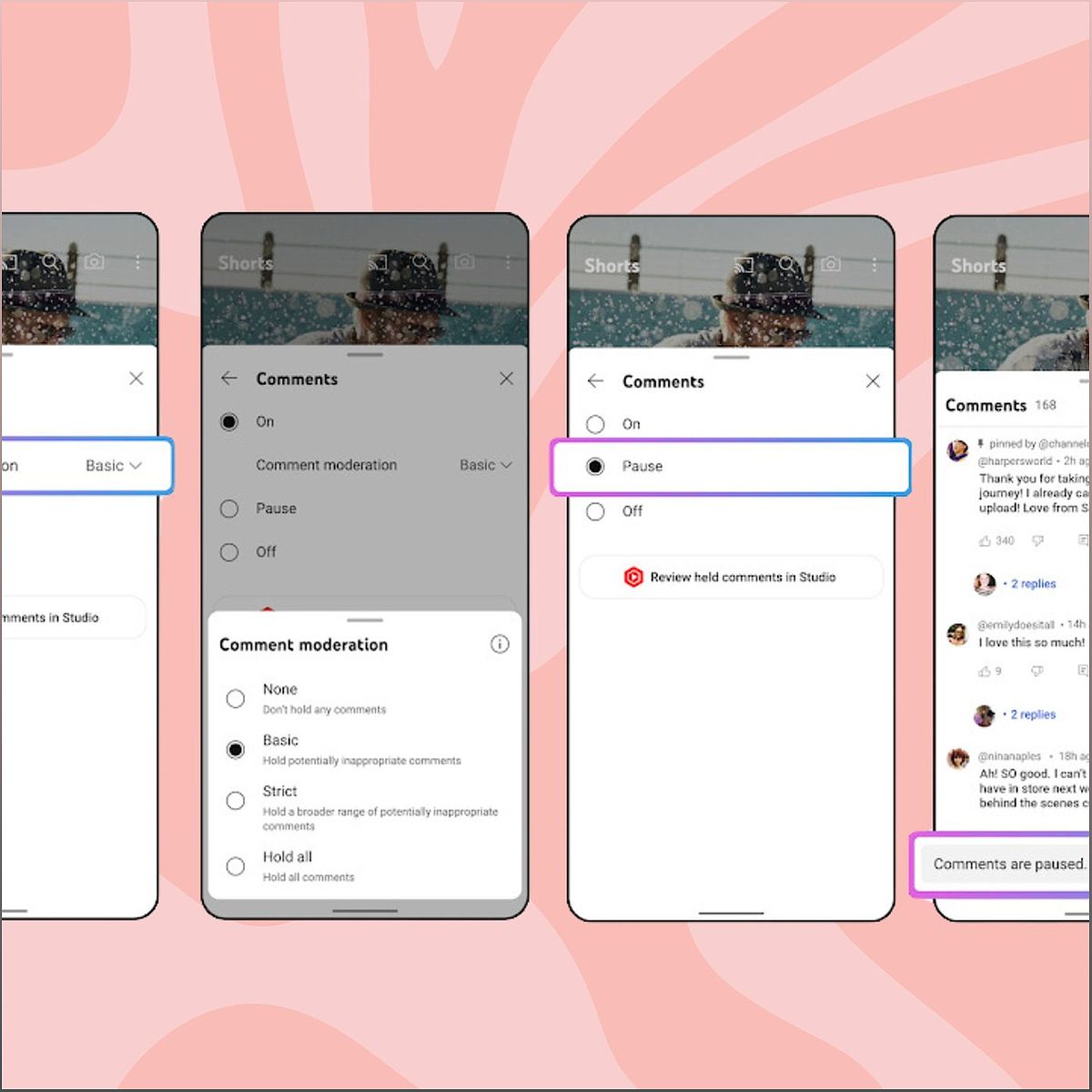
With this new tool, creators no longer have to choose between manually reviewing comments before publishing or disabling comments entirely. They can now pause comments, preventing any new comments from being added while still keeping the ones that have already been posted. This allows creators to have more control over their comment section and manage it in a way that suits their needs.

By introducing this moderation tool, YouTube aims to empower creators to maintain a healthy and interactive community. It provides them with the opportunity to take a step back from comment management when it becomes overwhelming, without completely disabling the comment section. This feature is rolling out now, and creators can access it through the video-level comment settings on the YouTube app or YouTube Studio.
Enhanced Flexibility in Comment Management
Prior to this update, YouTube creators had limited options for moderating comments on their videos. They could either hold comments for manual review before publishing or disable comments altogether. However, these options didn’t provide much flexibility in managing the comment section.
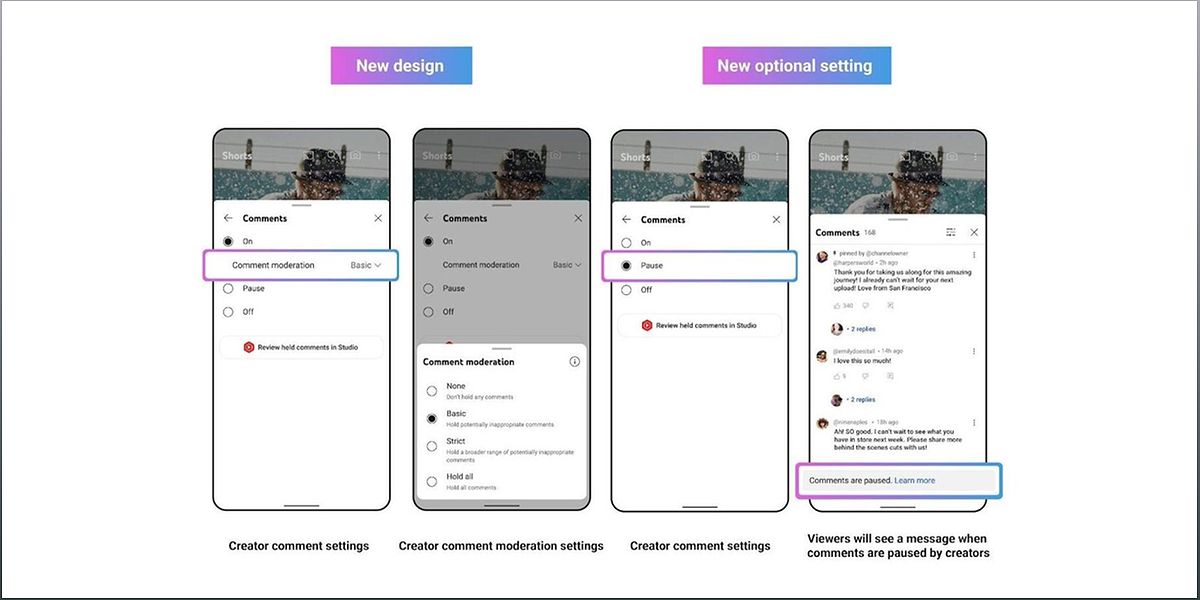
With the introduction of the new moderation tool, YouTube has revamped its comment moderation settings to make them easier to understand. The existing settings have been renamed to simplify the choices for creators. Instead of complex options like ‘Hold potentially inappropriate comments for review’ and ‘Increase strictness,’ creators now have a simple choice between On, Pause, or Off.
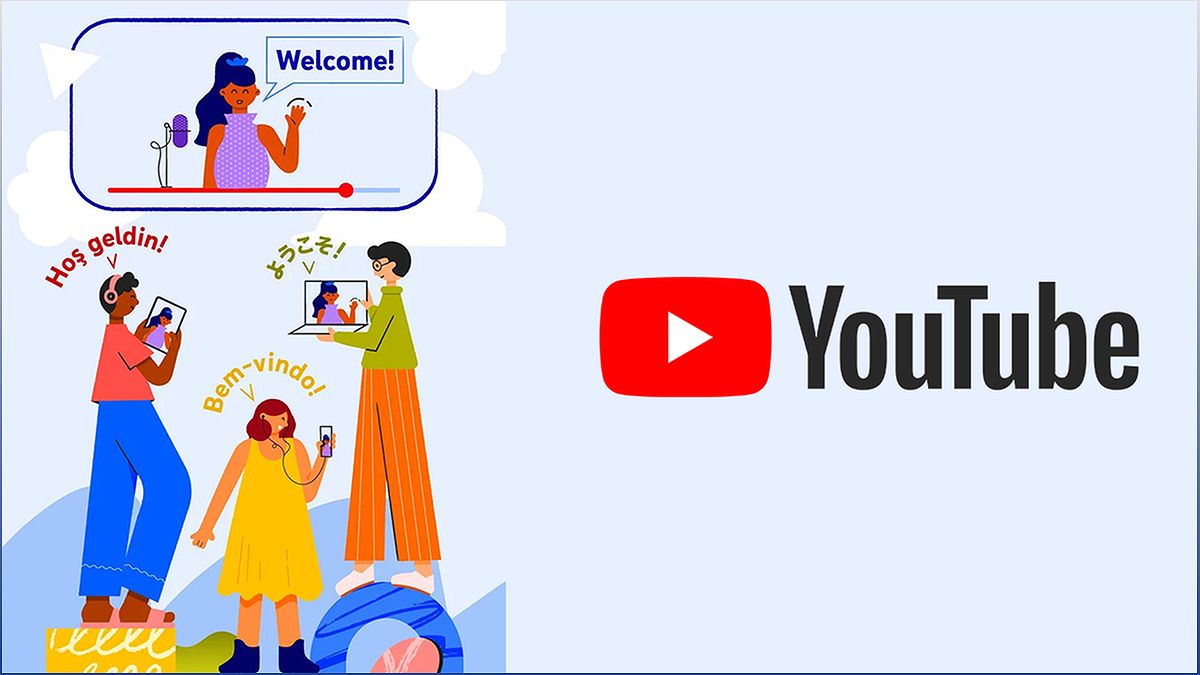
Enabling comments also allows creators to select from different moderation levels, such as None, Basic, Strict, or Hold All. These options determine the extent to which comments are held for review, ranging from holding potentially inappropriate comments to holding a broader range of comments. This enhanced flexibility empowers creators to curate their comment section according to their preferences and maintain a positive community.
Accessing the New Pause Feature
The new pause feature can be accessed through the video-level comment settings on the YouTube app or YouTube Studio. Creators can find this option on the watch page within the YouTube app or in YouTube Studio on both mobile and desktop devices.
By navigating to the comment settings, creators will be able to locate the pause option and toggle it on or off as per their requirements. This feature provides a convenient way for creators to take a break from managing comments without completely disabling the comment section.
YouTube is continuously working on improving the creator experience, and this new pause feature is just one of the many updates aimed at providing creators with more control and flexibility over their content and community.
